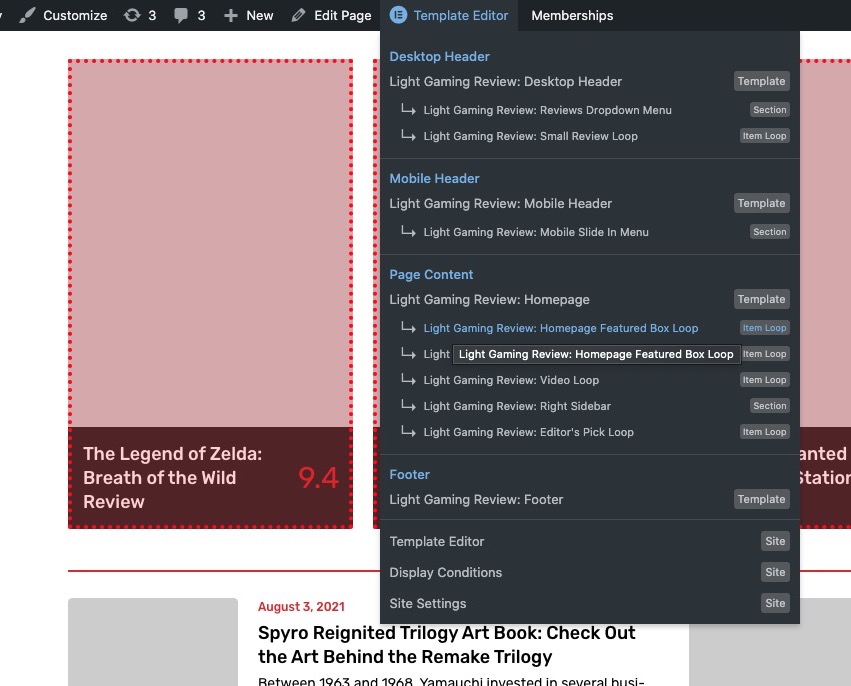Editing Templates
Knowing what templates to edit is super easy once you know how. The recommended method is using the admin bar at the top of any of your frontend pages. If you have disabled the admin bar it’s recommended you enable it again. From the admin bar you will see a Template Editor button. Once you hover over this it will show you a dropdown menu containing all the templates used on the current page. Hovering over each template will highlight where on the page the template is used.
Note: Some templates may appear in the list but not be shown when hovering over them because they cannot be displayed under the current conditions. For example if you’re in desktop view you won’t be able to see the mobile header template until you reduce the size of the window and vice versa.