Step 1: To change the BuddyPress tab icons, right click on the icon you want to change and select Inspect or Inspect Element.
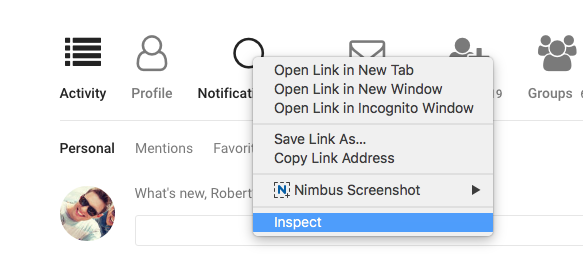
Step 2: This will open a window which shows the code relating to this icon where you can copy the ID of the <li> tag e.g. notifications-personal-li.
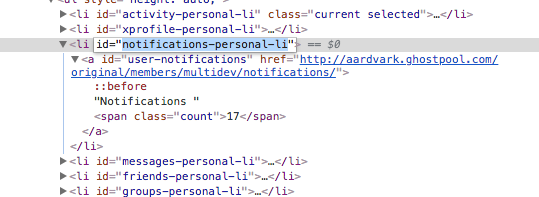
Step 3: Now go to Theme Options > Styling and in the CSS Code box add:
.gp-theme #buddypress #object-nav #notifications-personal-li a:before {
content: '\f0a2';
}
Replace \f0a2 with whatever icon code you want to use from here.