Using The Element
Step 1: Create or edit and a page and click the Backend Editor button.
Step 2: Click the Add Element button to open the Add Element window and select the Particles element.
Step 3: This will insert the element into the page and open up the Particles Settings window where you can choose how the particles background looks.
Step 4: To save your settings click Save Changes to close the window.
Step 5: Any elements that are within the same Row will overlay the particles background.
Step 6: To set the background to full width click the grey pencil icon for the Row containg the element and change the Row stretch option to Stretch row.
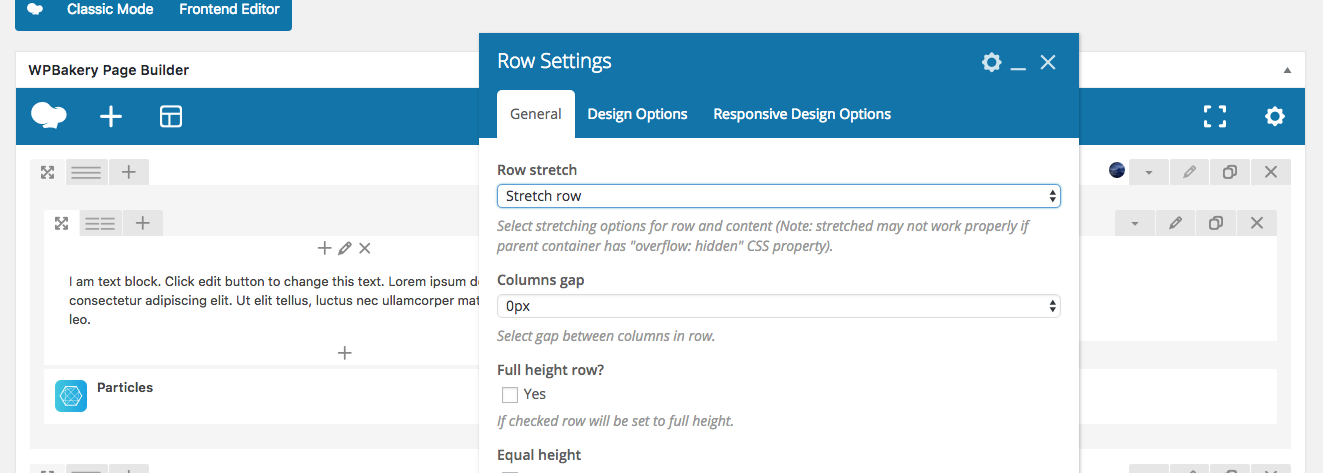
Step 7: To set a background image click the Design Options tab and upload your background image.