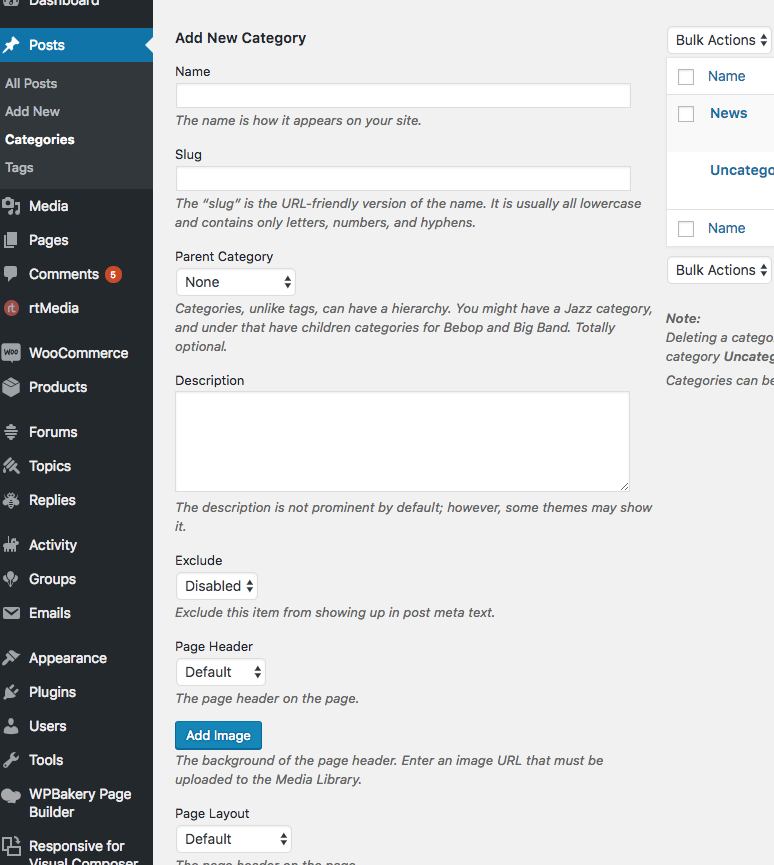The theme comes with three different option sections:
Theme Options
These control all the general theme options and globally control layout and styling of the theme. They can be accessed from the dashboard menu on left under Aardvark > Theme Options or from Appearance > Customize.
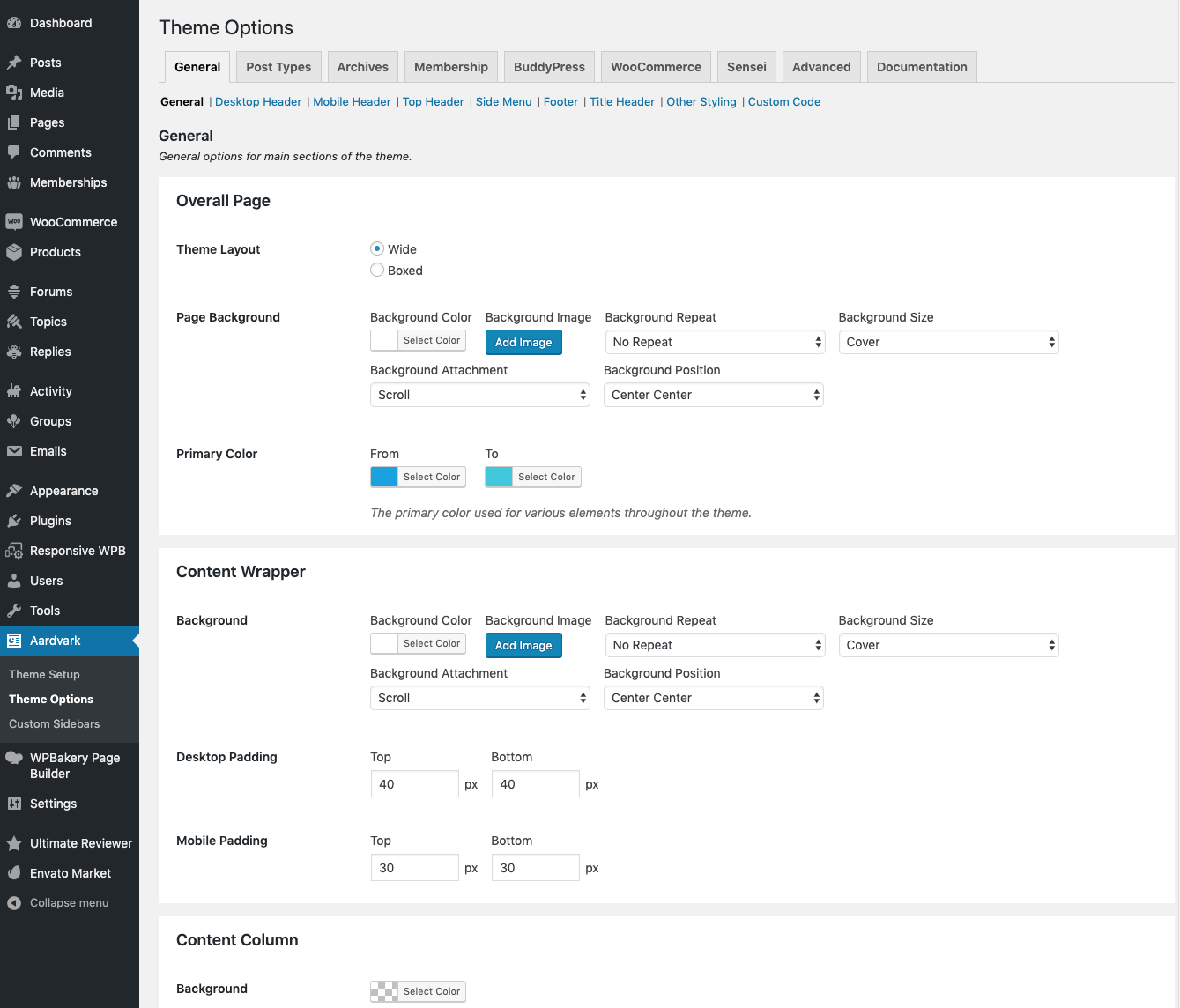
Meta Options
These are available on individual post types such as posts and pages. They allow you to control the options on individual posts/pages, so if you change these settings they will overwrite the equivalent settings on the Theme Options page.
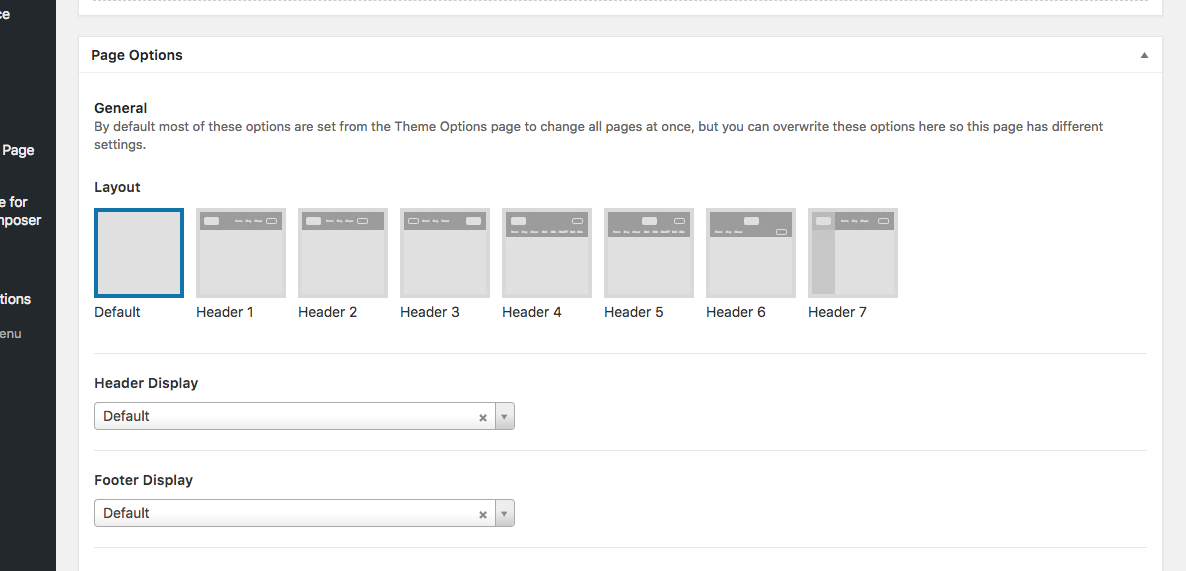
Taxonomy Options
These are available on individual taxonomies such as categories and tags. They allow you to control the options on individual taxonomies, so if you change these settings they will overwrite the equivalent settings on the Theme Options page.